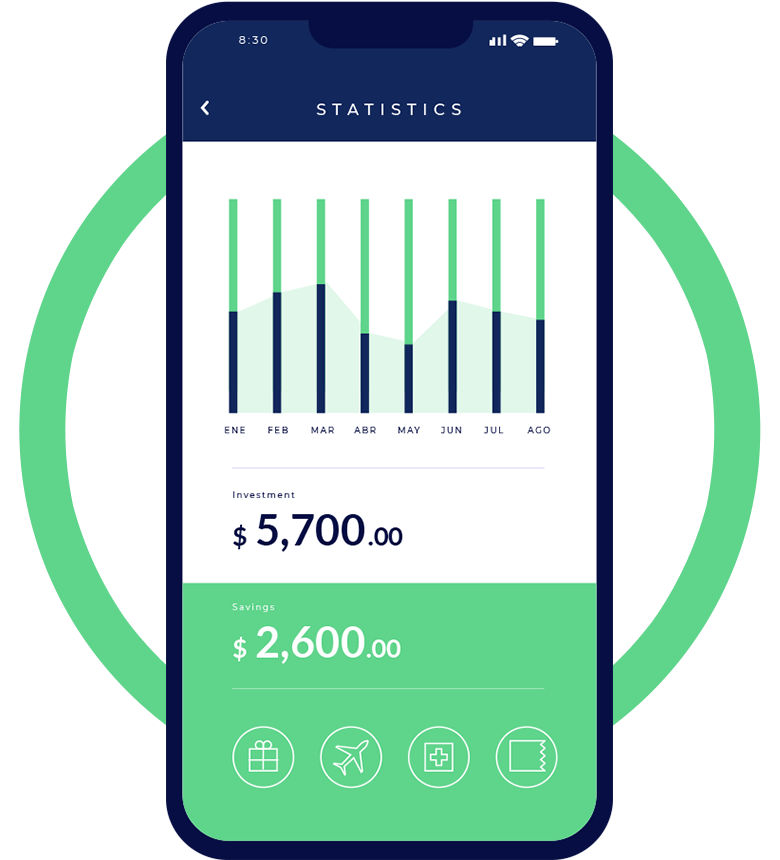Download OUTLINE APP for Android

- Secure APK for Android 12, Android 11, Android 10, Android 9, Android 8, Android 7, Android 6, and Android 5
- Browse, text, and share photos privately and securely
- The best-in-class mobile VPN service and support
- Register account and get 100% Risk-free VPNCN2 Trial
How to download APK and install OUTLINE VPNCN2 for Android devices
If you are in China and can not access to Google Play, you need to download .APK file and do installing OUTLINE manually. Please follow bellow instruction.
- Enable the ability to install apps from unknown sources: Settings > Apps & Notifications > Advanced > Special App Access > Install Unknown Apps > Select BROWSER which you will download .APK
- Download .APK file from above link button, or CLICK HERE to get older version
- From browser, open Download folder, select OUTLINE APK file which has been downloaded, Double tap to file to start running installation
- Paste the VPNCN2 key to OUTLINE and enjoy the service.
Please be reminded that you need to copy full of the link key with ssconf://... otherwise it will be failed to adding
03 steps to active VPNCN2
After OUTLINE installed, just get the key and active the service
1
STEP-01
Download Outline APP

1
STEP-02
Paste your key

1
STEP-03
Connect to VPNCN2 server

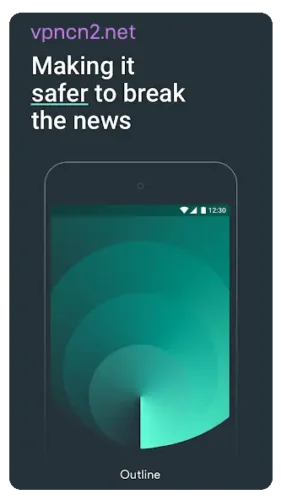
OUTLINE App APK for Android Phone and Pad
Besides the Google Play Store, you can also download OUTLINE Android app as an APK. Stay safe and secure with a risk-free subscription. You will need to enable APK installs on your Android device.
From there, you can install and use OUTLINE for VPNCN2 as normal.
OUTLINE app works for all Android devices and Tablet
Connect to VPNCN2 on:
Phone: Samsung Galaxy, Nokia, Huawei, Sony Xperia, LG, Motorola, Google Pixel, BlackBerry, HTC ... or any other Android phone
Tablets: Samsung, HTC, Nokia, Sony Xperia, LG, Nvidia Shield … or any other Android tablet
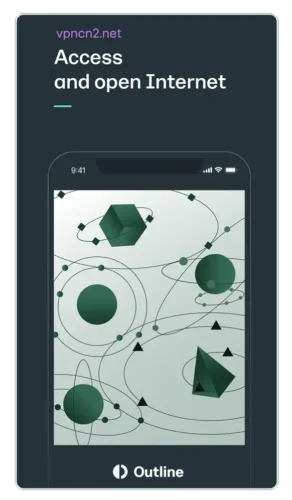
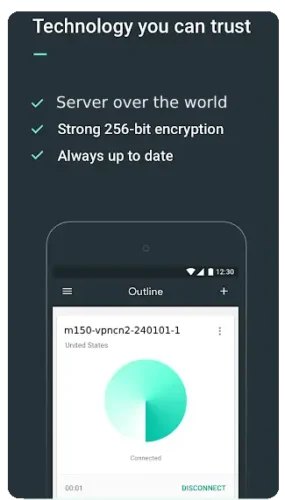
Supercharge your Android TV with our VPNCN2
Now you can get all the protective benefits of a VPN while you browse and stream your favorite entertainment on Android TV.
Search for “OUTLINE” on the Google Play Store using your Android TV to download the official VPN app, or manual APK file.